Website speed has become a critical factor for both search engine optimization (SEO) and user experience. Slow page loading speed negatively affects search rankings, user engagement, and ultimately, conversions. In this article, I will cover why it is important for SEO and user experience, benefits of loading speed, how it can be affected, what should we do to improve the loading time and user experience and more.
Introduction
Definition of website speed
The time it takes for a website to load all of its contents and begin functioning properly is known as site speed.
Importance of loading speed for SEO and user experience
The user experience and SEO of a website both depend heavily on its performance. Websites that load quickly tend to have better user experiences, score higher in search results, and generate more engagement and conversions.
Website Speed and SEO
Search engine ranking factors
Search engines like Google consider loading speed as one of their ranking factors, as it directly impacts the user experience. Google has even introduced a Core Web Vitals update, where it evaluates the loading speed, interactivity, and visual stability of a website.
- Google’s emphasis on page speed: Google developed tools like page speed insights and lighthouse to assist the website owners. These tools will help to reduce the loading time a website takes.
- Impact on search engine rankings: A slow website must affect search engine rankings and user experience. On the other hand, a fast loading website can get many benefits in search engine rankings, better user experience and better usability.
Key SEO benefits of loading speed
Improved crawlability and indexation: Fast-loading websites make it easier for search engine crawlers to index the site, leading to better visibility in search results.
Better user engagement metrics: Fast-loading websites can increase engagement metrics like time on site, page views, and lower bounce rates, which in turn can lead to higher rankings.
Reduced bounce rate and increased conversions: Fast loading time can reduce bounce rates, increase user engagement, and lead to higher conversion rates.
Website Performance and User Experience
User expectations and behavior
Users have high expectations when it comes to website performance and have little patience for slow-loading websites. They expect fast, responsive, and reliable websites.
Attention span and impatience: No user will wait for your website to load on their first visit. Experts say that users leave a website if it takes more than three seconds to load.
Mobile users and on-the-go browsing: Mobile users are a big percentage of internet users. So a fast loading website is a must for mobile users because they frequently browse while they are on the go.
Impact of loading time on user experience
Faster load times and user satisfaction: Fast loading speed means satisfied users and higher engagement.
Enhanced website usability and navigation: When your website loading speed is fast it will enhance website usability and make it easy and comfortable for users to navigate and they easily find what they are looking for. All of these lead to better user experience.
Increased likelihood of return visits: When your website is perfectly led with better user experience and better website usability, your customers must return and it increases customer loyalty.
Factors Affecting Loading Speed
Server and hosting performance
Your website speed mainly depends on the server and hosting performance. When a browser requests a server to respond, the server responds back. The time the server takes to respond is called server response time. A slow server response time is a roadblock for better website speed. So you should choose a reliable and fast hosting provider.
Page size and content optimization
The size of a webpage can also affect its loading speed. Large pages with heavy content can take longer to load. So, we should optimize our website by reducing the size. We can minimize the HTML, CSS, and javascript files, and remove unnecessary codes, plugins or apps.
Image and multimedia optimization
Website speed significantly impacted by images, contents, videos and audios. You should not use bigger images, because it will slow down your website loading speed. You should use compressed images and appropriate file formats such as jpg and png.
Minification and compression techniques
We can minimize the size of web pages and resources by minification and compressions techniques. it will accelerate the loading time of your website. We can achieve this by GZIP. It will help compress the CSS, javascript and HTML files.
Browser caching and content delivery networks (CDNs)
Browser caching and CDNs can greatly help to increase the website speed. If we caching mostly visited photos, CSS, javascript files that will result in less time to load the resources from the server. So we can increase the speed of websites by browser caching and CDNs.
Tools and Techniques to Improve Website Speed
Performance testing and benchmarking tools
Performance testing and benchmarking tools can help to identify the areas of a website that are slowing it down. These tools provide detailed reports on the website’s performance and suggest improvements.
Optimizing code and reducing HTTP requests
We can optimize the codes and minimize the amount of HTTP requests for a better website performance. We can take the first step by deleting the extra codes and plugins or apps and compressing HTML, JavaScripts and CSS files.
Implementing browser caching and CDNs
Implementing browser caching and CDNs can improve website speed by reducing the time taken to load resources from the server.
Compressing images and optimizing multimedia
Compressing images and optimizing multimedia can significantly improve website speed. This can be achieved by using appropriate file formats such as JPEG and PNG, and compressing images using tools such as TinyPNG and Kraken.
Minifying CSS, JavaScript, and HTML
Minifying CSS, JavaScript, and HTML files can reduce the size of a webpage, making it load faster.
Best Practices for Website Speed Optimization
Prioritizing critical content and above-the-fold loading
Prioritizing critical content and above-the-fold loading can improve website speed by ensuring that the most important content is loaded first.
Implementing lazy loading for images and videos
Lazy loading for images and videos can improve website speed by loading only the content that is currently visible on the screen.
Minimizing redirects and optimizing server response time
Minimizing redirects and optimizing server response time can improve website speed by reducing the time taken to access resources from the server.
Enabling GZIP compression and browser caching
Enabling GZIP compression and browser caching can significantly improve website speed by reducing the time taken to load resources from the server.
Regularly monitoring and analyzing website performance
Regularly monitoring and analyzing website performance can help to identify the areas of the website that are slowing it down and suggest improvements.
FAQs:
How website speed affects your business?
Your business could be seriously affected by this in a number of ways:
- User experience
- Search engine ranking
- Mobile optimization
- Sales and revenue
How can I test my website’s load time?
For testing website load time, many tools are available, including Google’s PageSpeed Insights, GTmetrix, Pingdom, and WebPageTest. These tools can help you to evaluate the load time of your website and offer suggestions for enhancement.
What is lazy loading?
Lazy loading is a technique that helps you to speed up your website and stick the users to your website. It delays the no-critical content, such as images or videos, to load till the user scrolls down or goes to the rest of the pages. It only allows the content to load that needs to and block the others. So that website loads quickly and makes the user satisfied.
How often should I monitor my website’s performance?
You should monitor your site performance regularly, if not possible at least once in a month to ensure that it’s performing nicely. Google Analytics can help you to track page load time and find any issues that can affect your website loading speed.
Conclusion
In conclusion, both SEO and user experience depend heavily on website performance. A much faster website enhances user engagement metrics, lowers bounce rates, and improves conversions in addition to ranking higher in search engine results pages.
Website speed becomes an absolute necessity in the cutthroat internet industry of today. Webmasters may keep one step ahead of the competition and accomplish their online objectives by placing a priority on loading time and recurrently optimizing for SEO and user experience.