Businesses rely heavily on digital marketing efforts to reach their target audience and accomplish their marketing objectives in the current digital era. But starting a campaign and hoping for the best is not enough. You must evaluate the success of your campaigns and make data-driven decisions about how to improve them if you want to be certain that they are successful. Google Analytics can help with this.
Google Analytics is a potent tool that offers information on how well your website and digital marketing activities are performing. We’ll go over how to use Google Analytics for your website, track campaigns, keep an eye on traffic sources, examine user behavior, calculate conversion rates, generate reports, and use advanced analytics techniques to get a better understanding of how well your campaigns are performing in this blog post.
Introduction
Why Measuring Digital Marketing Campaign Success is Important
Let’s first talk about the importance of assessing the success of digital marketing campaigns before getting into the intricacies of Google Analytics.
Any marketing campaign’s main objective is to accomplish certain business goals, like raising sales, creating more website visitors, or generating leads.
However, it’s challenging to know whether you’re accomplishing these goals or not without tracking the effectiveness of your initiatives.
By measuring the success of your campaigns, you can:
- Determine which campaigns are most effective and allocate resources accordingly
- Identify areas for improvement and optimize your campaigns for better results
- Track the ROI of your campaigns and make data-driven decisions to improve your marketing strategy
- Understand your audience better and tailor your campaigns to their needs and preferences.
Setting Up Google Analytics
The first step in using Google Analytics to measure the success of your digital marketing campaigns is to set it up for your website. Here’s a step-by-step process to get you started:
Step 1: Sign up for Google Analytics
You must have a Google account in order to use Google Analytics. You can use your current login information to access Google Analytics if you already have one. You can open a free Google account if you don’t already have one.
Step 2: Add your website to Google Analytics
You must add your website to your Google Analytics account after logging in. To do this, pick “Create Property” from the “Property” column by clicking on the “Admin” tab. To add your website’s URL, choose your reporting time zone, and choose your data sharing preferences, simply follow the on-screen instructions.
Step 3: Install the Google Analytics tracking code
You must include the Google Analytics tracking code on your website in order to monitor website activity. This code permits Google Analytics to gather information on the users of your website and is exclusive to your account. If you’re using a CMS like WordPress, you can either add the code straight to the HTML of your website or utilize a plugin.
Step 4: Set up goals and conversions
It’s crucial to configure goals and conversions in Google Analytics so you can track the effectiveness of your campaigns. A goal is a particular action you want your visitors to perform, like completing a form, buying something, or subscribing to your newsletter. A visitor completing a goal is referred to as a conversion.
Select “Goals” from the “View” column on the “Admin” page in Google Analytics to configure goals and conversions. To set up your objectives, follow the on-screen instructions. These include choosing the goal type, entering a target value, and specifying the goal URL.
Tracking Campaigns
Making sure you can precisely measure the success of each campaign is one of the most crucial components of managing your digital marketing strategies.
UTM parameters, which are tags that may be added to the URLs of your campaigns to track where your traffic is coming from, can be used to accomplish this.
UTM parameters consist of five elements: source, medium, campaign, term, and content. Let’s break down what each of these elements means:
- Source: This indicates where your visitors are coming from, whether it’s a search engine, social media site, or newsletter.
- Medium: This indicates the traffic kind, such as email, sponsored search, or organic search.
- Campaign: This specifies the particular campaign, such as a product launch or a holiday offer, with which the traffic is connected.
- Term: To determine the keywords that triggered an ad, such as in a Google Ads campaign, utilize this optional field.
- Content: To determine the keywords that triggered an ad, such as in a Google Ads campaign, utilize this optional field.
You can measure how many people visited your website from each campaign and examine their online behavior by utilizing UTM parameters. You can check out which campaigns generated the most conversions or had the highest engagement rates, for instance.
Here’s an example of a URL with UTM parameters:
The UTM parameters in this illustration show that the traffic is coming from Facebook (source), via social media (medium), as part of a summer sale campaign (campaign), and specifically from the first ad (content).
For reliable tracking of your traffic sources, it’s crucial to properly tag your campaigns with UTM parameters. Your traffic may be incorrectly or completely unattributed if your campaigns are not properly labeled, which could result in inaccurate reporting and analysis.
Monitoring Traffic Sources
Google Analytics may be used to track your traffic sources and see how they affect the success of your ads after you have set up UTM parameters to track them.
Google Analytics gives you a complete picture of the traffic to your website, letting you know how many people are visiting, where they are coming from, and how they are using it.
Some examples of different traffic sources include:
- Organic search: Traffic obtained through organic search results from search engines like Google or Bing.
- Paid search: Search engine advertising traffic, such as that from Google Ads or Bing Ads.
- Social media: Social media websites like Facebook, Twitter, or LinkedIn that generate traffic.
- Direct traffic: Traffic that accesses your website directly by bookmarking it or typing in its URL.
- Referral traffic: Traffic that your website receives from external websites that connect to it.
You can determine which sources are bringing in the most visitors to your site and how that traffic is converting by keeping an eye on your traffic sources in Google Analytics. You can use this information to streamline your efforts and use your resources more wisely.
You might want to change your messaging or targeting to better appeal to your audience if, for instance, you notice that your social media campaigns are generating a lot of traffic but few conversions.
Or you might want to change your bidding strategy if you notice that your paid search campaigns are generating a lot of conversions but at a high cost per click. This will help you to maximize your return on investment.
Analyzing Behavior Flow
The report on behavior flow is yet another crucial component of Google Analytics. This report displays the user’s journey around your website, including the pages they view and the average time spent on each.
You may enhance your website to increase conversions by studying this data to find out where users are losing interest or becoming stuck.
For instance, you might want to think about redesigning your homepage to make it more compelling and engaging if you discover that a significant portion of users are leaving your website after reading the front page.
Or you might want to add a stronger call-to-action or simplify the page layout if you see that users are spending a lot of time on a particular page without taking any action.
Understanding user behavior is essential for enhancing conversion optimization and marketing success in general. You may improve user experience by using the behavior flow report to acquire insightful knowledge regarding how visitors engage with your website.
Measuring Conversion Rates
Tracking conversions is one of the most crucial criteria for determining a digital marketing campaign’s performance. A conversion is a user action on your website that is beneficial to your company, like submitting a form, buying something, or subscribing to your newsletter.
You may assess the success of your ads and make data-driven decisions to improve your conversion rate by tracking conversions in Google Analytics.
You must specify goals for your website in Google Analytics before you can set up conversion tracking. A goal is a particular activity you want visitors to your website to take.
It is possible to set up goals to monitor various conversions, including form submissions, purchases, and newsletter sign-ups.
Go to the Admin panel and choose Goals beneath the View column to create a goal in Google Analytics. Select the template that best fits the kind of conversion you want to track by clicking the New Goal button.
Choose the “Contact Us” template, for instance, if you want to keep track of form submissions.
Next, specify the goal’s specifics, including its name, type, and value. Additionally, you may create a funnel to monitor the processes that led to the conversion, including the landing page, the product page, and the payment page.
Once your goals are set up, you can monitor your conversion rate in Google Analytics’ Conversions section. This will display metrics relevant to your objectives, such as the quantity and rate of conversions.
Increasing your conversion rate through website or marketing campaign improvements based on data and user behavior is known as conversion rate optimization (CRO). A/B testing, which compares two versions of a page to discover which one performs better, and enhancing your website’s usability and design to make it more user-friendly are two common CRO strategies.
Reporting and Analysis
It’s simple to create reports in Google Analytics, and they can give you useful information about how well your campaigns are performing.
To track particular data, such as traffic sources, conversion rates, and user activity, you can develop custom reports and dashboards.
The methods visitors are using to reach your website, such as organic search, paid search, social media, or referral traffic, are shown in acquisition reports. This information might help you allocate money wisely and optimize your marketing strategies.
Behavior reports let you see how visitors use your website, including which pages they visit and how long they stay on each. This might assist you in finding problem areas and improving the usability and design of your website.
Conversion reports display metrics relevant to your objectives, such as the number of conversions you are experiencing, the conversion rate, and others.
This data can be used to evaluate the success of your marketing initiatives and guide data-driven choices for improving conversion rates.
Audience reports provide information about the demographics, interests, and behavior of your website’s visitors. This information can be used to better target your audience and customize your marketing communications.
Advanced Analytics Techniques
Many cutting-edge analytics methods are available in Google Analytics that can provide you a better understanding of how well your campaigns are performing. Cohort analysis, multi-channel attribution, and custom dimensions are some of these methods.
Using cohort analysis, you can classify users based on shared traits, like the time of their first visit, and monitor their behavior over time. This can aid in your understanding of user retention and the discovery of engagement-boosting solutions.
Another sophisticated analytics method that sheds light on the interactions across many marketing channels throughout the consumer journey is multi-channel attribution.
This method is helpful since it might be difficult to identify which channels were most important in the conversion process and because customers frequently interact with many channels before converting.
Multi-channel attribution provides a more realistic picture of each channel’s contribution to the conversion by allocating a percentage of credit to each marketing channel involved in the customer journey.
Last but not least, Google Analytics’ strong custom dimensions tool enables you to gather and analyze data specifically for your company’s needs.
Information like user demographics, product categories, and custom events can be tracked using custom dimensions. This data can give you useful insights into how various user categories engage with your website, enabling you to tailor your marketing.
In general, adopting sophisticated analytics methods like cohort analysis, multi-channel attribution, and custom dimensions can give you a more detailed understanding of the performance of your digital marketing campaign.
By utilizing these strategies, you may make data-driven decisions that will increase marketing success and more efficiently spend resources.
Some FAQs Regarding Google Analytics
How important is Google Analytics for digital marketing?
Because it offers useful insights into how websites are performing and how users are interacting with them, Google Analytics is crucial for digital marketing.
Businesses may track website traffic, user behavior, conversion rates, and the effectiveness of their digital marketing strategies by utilizing Google Analytics. Making informed judgments about resource allocation and campaign optimization using this data can ultimately result in higher ROI and long-term success.
Businesses would find it much more difficult to evaluate the performance of their digital marketing initiatives and make data-driven decisions to enhance their campaigns without Google Analytics.
How can digital marketers use Google Analytics to measure the effectiveness of their digital efforts?
Digital marketers can use Google Analytics to measure the effectiveness of their digital efforts in a variety of ways:
- Setting up goals and conversions: Google Analytics can be used by digital marketers to set up specific website conversions like form submissions and sales. Marketers can determine which ads are generating the most valuable traffic and adjust their strategies accordingly by measuring these goals and conversions.
- Tracking campaigns using UTM parameters: UTM parameters can be used by digital marketers to monitor the success of particular campaigns or marketing avenues. This enables marketers to identify the campaigns that are generating the most traffic and conversions and to modify their marketing strategies as necessary.
- Monitoring traffic sources: Data on the sources of website traffic, including organic search, sponsored search, social media, direct traffic, and referral traffic, is available from Google Analytics. Digital marketers may more efficiently manage resources and optimize their ads by keeping track of traffic sources.
- Analyzing behavior flow: Google Analytics is a tool that digital marketers may use to examine how users interact with their website, including which pages they visit and how long they remain on each one. This information can be utilized to pinpoint website enhancement opportunities and enhance user interaction to boost conversion rates.
- Measuring conversion rates: Data on website conversion rates is available from Google Analytics, including the total number of conversions and the conversion rate by campaign or marketing channel. Digital marketers can determine which campaigns are generating the most useful traffic and adjust their efforts by measuring conversion rates.
In general, digital marketers may use Google Analytics to learn a lot about the effectiveness of their websites and other digital marketing initiatives and to make data-driven decisions to improve their campaigns and have lasting success.
What is the best way to learn Google Analytics?
There are several ways to learn Google Analytics, depending on your learning style and level of experience:
- Online Courses: There are numerous online courses that provide in-depth Google Analytics training. Google Analytics Academy, Udemy, and LinkedIn Learning are a few well-liked choices. To help you apply what you learn, these courses frequently feature video lectures, quizzes, and practical activities.
- Blogs and Tutorials:There are numerous articles and tutorials online that outline how to use Google Analytics step-by-step. The Google Analytics Blog, Moz, and Kissmetrics are among the well-liked choices. These websites can be a wonderful approach to discovering particular Google Analytics features or capabilities.
- Practice with Real Data: Practice with real data is one of the greatest methods to understand Google Analytics. Install Google Analytics on your website to begin analyzing the data and learning more about how it functions. If you don’t have a website, you can practice with actual data from Google’s own e-commerce site by using the Google Analytics Demo Account.
- Join Online Communities: You may interact with other Google Analytics users in a variety of online groups and gain knowledge from their experiences. The Google Analytics Community, Reddit’s Google Analytics community, and LinkedIn groups for digital marketers are a few well-liked choices.
Whatever strategy you decide to use, it’s crucial to learn Google Analytics in a disciplined way, starting with the fundamentals and progressively expanding your understanding and skills over time. You may optimize your campaigns and achieve long-term success by devoting time and effort to understanding Google Analytics. By doing so, you will receive insightful knowledge about your website and digital marketing efforts and will be better equipped to make data-driven decisions.
Is Google Analytics 4 free?
The use of Google Analytics 4 is, in fact, free. In order to track website traffic and user behavior, Google offers a freemium web analytics service to website owners and digital marketers. While Google Analytics does offer some premium features and integrations, the standard version is completely free to use and provides the majority of users with a wide range of functionality.
How do I use Google Analytics data on my website?
There are several ways to use Google Analytics data on your website:
- Monitor Website Traffic
- Set Goals and Track Conversions
- Optimize User Experience
- Improve Marketing Campaigns
- Share Insights with Your Team
All things considered, Google Analytics offers a plethora of data that can help you enhance your website, maximize your marketing initiatives, and realize your company objectives. You can get a competitive edge and succeed over the long term in your industry by utilizing this data well.
How to add a user to google analytics?
To add a user to Google Analytics, follow these steps:
- Log in to your Google Analytics account.
- Click on the “Admin” button in the lower left-hand corner of the screen.
- Under the “Account” column, select the account to which you want to add the user.
- Under the “Property” column, select the property to which you want to add the user.
- Under the “View” column, select the view to which you want to add the user.
- Click on the “User Management” option.
- Click on the “+” button in the upper right-hand corner of the screen.
- Enter the email address of the user you want to add.
- Choose the user’s permissions level from the dropdown menu (e.g. “Read & Analyze”, “Edit”, “Collaborate”).
- Click on the “Add” button to save the user’s information.
Once the user has been added to Google Analytics, they will get an email inviting them to sign in to your account. From there, they can log in to view and examine the information from your website and, if given permission, modify the settings for your account.
Difference between google analytics and google analytics 4
Google Analytics (GA) and Google Analytics 4 (GA4) are both web analytics tools developed by Google, but they differ in several ways.
- Data collection: GA4 employs a unique tracking code that is meant to capture data from sources other than simply websites, such as mobile applications and other devices, as opposed to GA, which uses a tracking code snippet that is put to each page of a website.
- Event tracking: For tracking events like clicks and form submissions, GA specifies the event tracking code that must be uploaded to the website. Events are automatically recorded in GA4 based on how users interact with the website or app.
- User interface: The user interfaces of GA and GA4 are different; GA4 was created to be more streamlined and user-friendly and includes features like a uniform event measurement methodology and AI-powered insights.
- Data modeling: Predictive metrics and cross-device tracking are only two of the features that GA4 leverages machine learning to give more accurate data modeling and analysis.
- Reporting: With capabilities like real-time reporting and the ability to build bespoke reports using drag-and-drop components, GA4 has a new reporting structure.
With features that can deliver more precise and useful data for digital marketers, GA4 is intended to be a more sophisticated and adaptable analytics platform than GA. Many digital marketers are still using GA and might not be ready to migrate to GA4 just yet because GA4 is a relatively new platform.
Google Analytics pros and cons
Google Analytics is a useful tool that can be used by companies to assess the success of their digital marketing initiatives. But like any instrument, it has advantages and disadvantages.
Pros:
- Data analysis
- Real-time reporting
- Customizable dashboards
- Free to use
- Integration with other Google tools
Cons:
- Complexity
- Data Accuracy
- Data privacy
- Limited customization
- Learning curve
In general, Google Analytics is a useful tool for companies trying to assess the effectiveness of their websites and maximize their marketing efforts, but it might not be the ideal option for all companies or all circumstances.
Conclusion
To sum up, tracking the performance of your digital marketing initiatives is essential to reaching your company’s objectives. Google Analytics is a potent tool that can offer information about the effectiveness of marketing campaigns, the sources of traffic, user activity, and conversion rates. You may improve your campaigns and manage resources more efficiently by setting up targets and conversions, tracking campaigns using UTM parameters, keeping an eye on traffic sources, studying behavior flow, assessing conversion rates, and employing advanced analytics approaches. Success in digital marketing requires constant monitoring, analysis, and optimization. You may use Google Analytics to help you make data-driven decisions that can expand your business and boost ROI.