In this digital age, it’s important to take cybersecurity seriously. With the increase in cyber threats, everyone should take steps to protect themselves and their online activities. In this blog, we will be discussing some of the best practices for staying safe online.
Use Strong Passwords
Having a strong password is one of the most important things you can do to protect your online accounts. A strong password is one that is difficult to guess and includes a mix of uppercase and lowercase letters, numbers, and special characters. Here are some tips to help you create a strong password:
Make it long: Your password should be at least 12 characters long. The longer your password, the more difficult it is for someone to guess or crack.
Use a mix of characters: Use a combination of uppercase and lowercase letters, numbers, and special characters. For example, instead of using the word “password,” you could use “P@ssw0rd!”
Avoid using common words: Avoid using common words or phrases, such as “password,” “123456,” or “qwerty.” These are easy to guess and are often the first passwords that hackers will try.
Don’t reuse passwords: Don’t use the same password for multiple accounts. If one account gets hacked, all of your accounts could be compromised.
Use a password manager: Consider using a password manager to generate and store strong, unique passwords for each of your accounts. This can make it easier to manage multiple passwords and keep them secure.
Here’s an example of a strong password: 9#fE7Rt5&$pL
This password is 14 characters long and includes a mix of uppercase and lowercase letters, numbers, and special characters. It is not a word that can be found in the dictionary, making it difficult to guess. Remember, using strong passwords is just one of the ways you can protect your online accounts from cyber threats. By following all of the best practices for staying safe online, you can reduce your risk of becoming a victim of cybercrime.
Enable Two-Factor Authentication
Enabling two-factor authentication (2FA) is a great way to add an extra layer of security to your online accounts. 2FA requires you to provide two forms of identification before you can log in to your account. Typically, this involves entering a username and password (the first form of identification), and then providing a second piece of information, such as a unique code sent to your phone or email.
Here’s how two-factor authentication works:
- When you enable 2FA on your account, you will be asked to provide a second piece of information to verify your identity.
- The second piece of information can be a unique code sent to your phone via text message, a code generated by a mobile app, or an email sent to your registered email address.
- Once you have received the code, you will be asked to enter it on the login screen before you can access your account.
By requiring two forms of identification, 2FA makes it much more difficult for someone to gain access to your account, even if they have your password. Here are some tips to help you enable two-factor authentication on your accounts:
Check which 2FA options are available for your account: Most popular online services like Google, Facebook, Twitter, and others offer 2FA. Check which 2FA options are available for your account.
Choose the right 2FA option for you: There are several options for 2FA, including text message, mobile app, or email. Choose the option that is most convenient for you.
Set up 2FA on all of your important accounts: Make sure to set up 2FA on all of your important accounts, such as email, banking, and social media.
Don’t share your 2FA codes with anyone: Your 2FA code is designed to be used only by you. Don’t share your code with anyone, even if they claim to be from the service provider.
Here’s an example of how two-factor authentication works: Let’s say you want to log in to your online banking account. After entering your username and password, you will be prompted to enter a code that has been sent to your phone. You will then receive a text message with a unique code, which you enter on the login screen. Once the code has been verified, you will be granted access to your account.
By enabling two-factor authentication, you can add an extra layer of security to your online accounts and protect your sensitive information from cyber threats.
Keep Your Software Up to Date
Keeping your software up to date is an important part of staying safe online. Software updates often include security patches that protect your device from known vulnerabilities. Here are some tips to help you keep your software up to date:
Set up automatic updates: Most operating systems and software programs have an option to automatically download and install updates. By enabling automatic updates, you can ensure that your software is always up to date without having to remember to manually check for updates.
Install updates as soon as possible: When a software update is released, it’s important to install it as soon as possible. Cybercriminals often target known vulnerabilities in older versions of software, so delaying updates can put your device at risk.
Update all software programs: It’s not just your operating system and web browser that need to be updated. Make sure to update all software programs installed on your device, including third-party applications like Adobe Acrobat and Java.
Don’t ignore firmware updates: Firmware is the software that controls the hardware on your device, such as your router or modem. Make sure to regularly check for firmware updates and install them as soon as they become available.
Here’s an example of how keeping your software up to date can protect you from cyber threats: Let’s say you’re using an outdated version of your web browser. A cybercriminal could exploit a known vulnerability in the older version of the browser to install malware on your device. However, if you regularly update your web browser, the vulnerability will be patched, and your device will be protected from this type of attack.
In summary, keeping your software up to date is an important part of staying safe online. By setting up automatic updates, installing updates as soon as possible, updating all software programs, and checking for firmware updates, you can help protect your device from cyber threats.
Be Careful What You Click
Being careful about what you click on is crucial to staying safe online. Cybercriminals often use phishing scams to trick people into giving away personal information. Here are some tips to help you avoid falling victim to phishing scams:
Be wary of unsolicited emails: If you receive an email from an unknown sender, be cautious. Don’t click on any links or download any attachments without first verifying the sender’s identity.
Don’t give out personal information: Be wary of emails or messages that ask for personal information, such as your Social Security number, bank account details, or passwords. Legitimate organizations will never ask for this information via email.
Verify the sender’s identity: If you’re not sure if an email is legitimate, verify the sender’s identity by contacting them directly. Look up the organization’s contact information independently, rather than clicking on any links in the suspicious email.
Check for spelling and grammar errors: Phishing emails often contain spelling and grammar errors. If an email seems suspicious, read it carefully and look for any mistakes.
Here’s an example of how being careful about what you click on can protect you from cyber threats: Let’s say you receive an email from what appears to be your bank. The email informs you that there is a problem with your account and asks you to click on a link to resolve the issue. However, if you click on the link, you will be taken to a fake website designed to steal your personal information.
By being careful about what you click on and not providing personal information to unknown senders, you can protect yourself from falling victim to phishing scams and other cyber threats.
Don’t Use Public Wi-Fi for Sensitive Activities
Using public Wi-Fi for sensitive activities like online banking, shopping, or accessing personal information can put your personal and financial data at risk. Here are some tips to help you stay safe when using public Wi-Fi:
Use a Virtual Private Network (VPN): A VPN encrypts your internet traffic and routes it through a secure server, protecting your data from prying eyes. Consider using a VPN whenever you connect to a public Wi-Fi network.
Avoid accessing sensitive information: Try to avoid accessing sensitive information, such as your bank account or credit card details, when using public Wi-Fi. If you must access sensitive information, use your mobile network or wait until you can connect to a secure Wi-Fi network.
Enable the firewall on your device: A firewall can help block unauthorized access to your device. Make sure the firewall is enabled on your device before connecting to a public Wi-Fi network.
Keep your device up to date: Make sure your device is running the latest software updates, including security patches. This can help protect your device from known vulnerabilities that hackers may exploit.
Here’s an example of how using public Wi-Fi for sensitive activities can put your personal data at risk: Let’s say you connect to a public Wi-Fi network at a coffee shop to check your bank account balance. A hacker on the same network could intercept your login credentials and gain access to your bank account. They could then make unauthorized transactions or steal your personal and financial information.
In summary, using public Wi-Fi for sensitive activities can put your personal and financial data at risk. To stay safe, consider using a VPN, avoid accessing sensitive information, enable the firewall on your device, and keep your device up to date.
Be Careful What You Share
Being careful about what you share online is essential to protecting your personal information and staying safe from cyber threats. Here are some tips to help you be more mindful of the information you share online:
Avoid sharing personal information: Try to avoid sharing personal information, such as your phone number, home address, or date of birth, on social media platforms. This information can be used by cybercriminals to steal your identity or commit fraud.
Adjust your privacy settings: Make sure your social media profiles are set to private so that only your friends and family can see your posts. This can help protect your personal information from being seen by strangers.
Be careful when accepting friend requests: Be cautious about accepting friend requests from people you don’t know. Cybercriminals often use fake profiles to gain access to your personal information.
Think twice before posting photos: Before posting photos online, consider whether they could reveal personal information, such as your location. Avoid posting photos of your home, workplace, or other places that could give away your location.
Here’s an example of how being careful about what you share online can protect you from cyber threats: Let’s say you post a photo on social media of yourself at your favorite restaurant. A cybercriminal could use the photo to determine your location and target you with a phishing scam or other cyber attack. By being mindful of the information you share online, you can protect your personal information and stay safe from cyber threats.
In summary, being careful about what you share online is crucial to protecting your personal information and staying safe from cyber threats. Avoid sharing personal information, adjust your privacy settings, be careful when accepting friend requests, and think twice before posting photos.
Back-Up Your Data
Regularly backing up your data ensures that you don’t lose important information in case of a cyber-attack or device failure.
Use Privacy Settings
Ensure that your privacy settings are set up correctly on your social media accounts. Limit the amount of personal information that is visible to the public.
Educate Yourself
Finally, educate yourself about the latest cybersecurity threats and how to protect yourself from them. Stay up to date with the latest cybersecurity news and trends. In conclusion, cybersecurity is crucial in today’s digital age. By following these best practices, you can protect yourself from cyber threats and stay safe online. Remember, it’s better to be safe than sorry, so take cybersecurity seriously and implement these tips and tricks today!